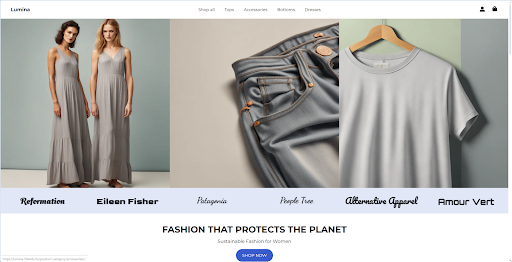 Read more: See here
Read more: See hereWhen you⁘re in ecommerce, time is money. The faster you can get your online store up and running, the sooner you can start selling and growing your business.
10Web is one of the best AI website builders designed specifically for ecommerce. But unlike other AI website builders, 10Web doesn⁘t have its own proprietary CMS. Instead, it builds your website using WordPress.org, providing its own customized ecommerce-specific solutions on top of it. This is great for small businesses that are looking to scale, because it offers more portability than many other website builders.
I spent 60 minutes of my time over the weekend trying to build an AI-powered ecommerce website with 10Web , just to see if it⁘s even possible.
To get started, head over to the 10Web website (10web.io) and click on the "Sign Up" button in the top right corner. Fill in your email address, choose a password, and click "Create Account". Once logged in, select ⁘Create a new website with AI⁘ on the screen that asks ⁘What do you want to do?⁘ This will take you to the main dashboard to begin creating your online store.
After completing the questionnaire, 10Web's AI generated a draft website filled with unique content, images, and a basic layout. Now, it was time to make the site my own using the intuitive drag-and-drop editor. You can access 10Web⁘s new Elementor-based AI builder by clicking ⁘Preview ⁘ Edit⁘ and choosing the pencil icon at the top right.
On the left side of the screen, you'll find a menu with various design elements, such as text boxes, images, buttons, and sections. Simply click on an element to add it to your page. You can rearrange elements by clicking and dragging them to your desired location.
No comments:
Post a Comment